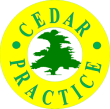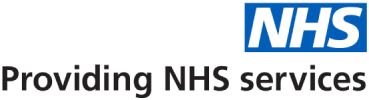Contacting patients via email or the NHS App
We regularly contact patients with important practice news, health advice and appointment reminders via SMS text messaging. However, we are slowly changing the ways in which we communicate with our patients. To reduce SMS costs, we are now beginning to contact patients primarily through email, in addition to using the messaging functionality on the NHS App.
Please assist us with this by contacting us to update your records with an email address (if you have one). We are also encouraging patients to download the NHS App & turn notifications on.
If you do not have an email address on record, or have not downloaded the NHS App, we will continue to contact you via SMS text messaging or other previously established methods.
The NHS App
If you have a smartphone, we encourage you to download the NHS App, and turn notifications on.
The NHS App helps you to get well, stay well and manage your health care.
It’s a simple and secure way to:
- make GP appointments
- order repeat prescriptions
- find NHS services
- view your GP health record
- get reminders and messages
- and much more…
It’s free and available 24 hours a day, 7 days a week.
You can download the NHS App or find the same services on the NHS website: www.nhs.uk/nhs-app/
How do I get started with the NHS App?
This helpful guide gives you step-to-step instructions on how to get started with the NHS App.
In short:
- Download the “NHS App” on the App Store or Google Play.
- Create an NHS login account.
- Verify your identity, using a form of photo ID such as a valid UK passport or driving licence. If you do not have photo ID, we can provide you with a PIN document – please request this here: GP Online Services Access Request Form